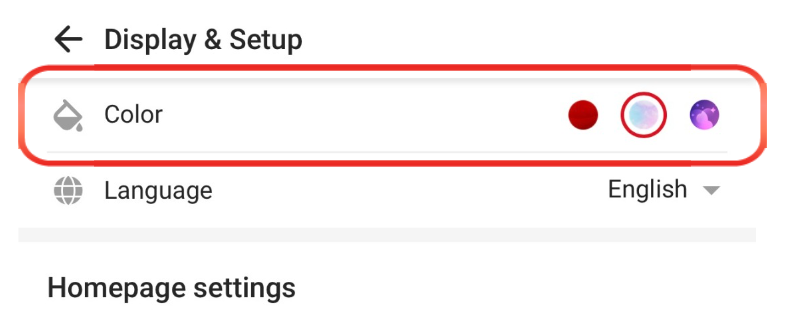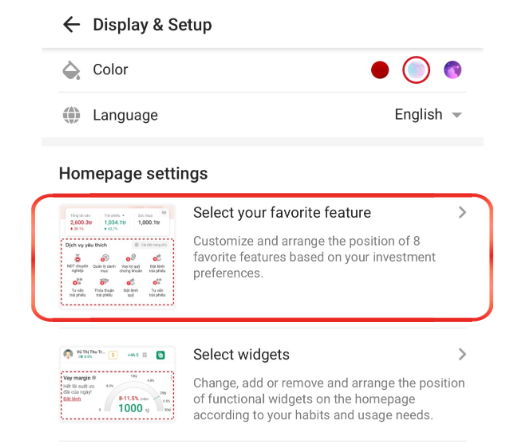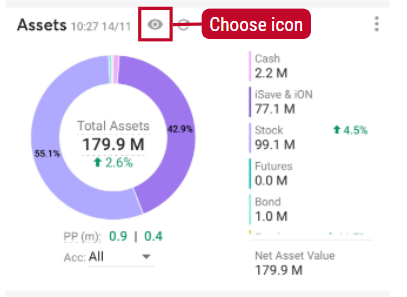Using TCInvest feature
Customizing interface
Notification messages on TCInvest have been optimized to cater to individual preferences. You can still receive all notifications on TCInvest but can easily filter them by type, setting up the display of priority messages with simple clicks as shown below.

Bạn muốn góp ý về bài viết?
+ = Verify Human or Spambot ?
You can effortlessly monitor stock prices on your mobile screen without the need to access TCInvest, as shown in the image below. View instructions here.
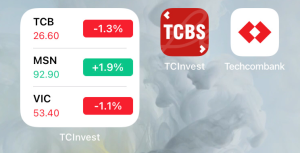
Bạn muốn góp ý về bài viết?
+ = Verify Human or Spambot ?
To instantly display a feature on TCInvest, you only need to type the feature’s name in the Search Bar (as shown in the image below). Furthermore, we have placed the most commonly used features in the Tools section, located in the upper right corner next to the Search Bar, to help you access them more quickly.
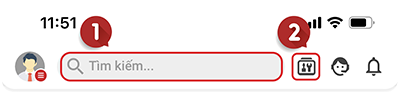
Bạn muốn góp ý về bài viết?
+ = Verify Human or Spambot ?
Order placement and Investment analysis tools
You can pre-set Save order at various price levels and desired quantities. The order book will regularly update the information on placed orders. With just one action to push the order, you can send it to the exchange without multiple steps. See the guide as shown in the :

Bạn muốn góp ý về bài viết?
+ = Verify Human or Spambot ?
TCRating provides investors with a simple, visual analysis of businesses by scoring them on six financial criteria. Moreover, you can also proactively choose to compare rating evaluations among stocks or stocks in correlation with the industry or TOP 200.
Bạn muốn góp ý về bài viết?
+ = Verify Human or Spambot ?
The Market Watch tool on the TCPrice stock board helps customers stay updated on the market’s overall situation through visual charts. You can choose to compare by price, market capitalization, industry, and more from various perspectives such as Movement, Rotation, and Zoom (we provide explanations (i) for each tool and chart).
Bạn muốn góp ý về bài viết?
+ = Verify Human or Spambot ?
Many investors are keen on market trends and the investment choices of others. Recognizing this, we have integrated all this information into our Market Overview tool, allowing you to easily filter and grasp the market landscape from your individual investment perspective.
Bạn muốn góp ý về bài viết?
+ = Verify Human or Spambot ?
Investors can compare the price history of various stock code on a single technical chart. Utilize this feature by selecting the stock code you want to compare on the price table, then navigate to the comparison section to observe their fluctuations.

Bạn muốn góp ý về bài viết?
+ = Verify Human or Spambot ?
Investors can trade odd lots (quantities ranging from 1 to 99) directly on TCInvest’s “Trading stock” section. For HOSE – listed stocks, you can access and refer to the odd lot trading board on your computer, as shown in the guide below.
Please note:
- Odd lot orders can only be placed with a “LO” price and are executed during continuous matching sessions.
- Odd lot orders only match with corresponding odd lot orders at the same price, not with round lots.
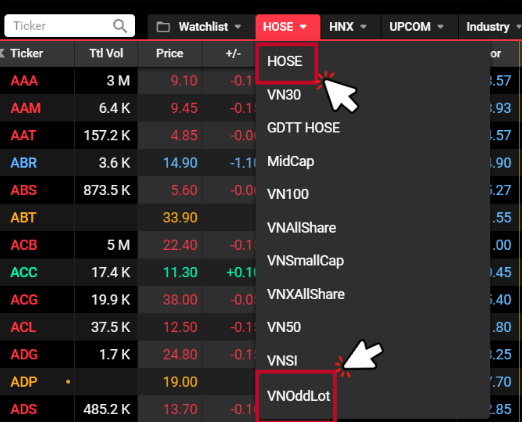
Bạn muốn góp ý về bài viết?
+ = Verify Human or Spambot ?
Other
You can simultaneously monitor and engage in direct discussions with all TCBS investors on topics of interest, such as favorite stock codes and real-time market fluctuations, using iChat (select the icon  on the stock price chart).
on the stock price chart).
Bạn muốn góp ý về bài viết?
+ = Verify Human or Spambot ?
Profit and Loss (PnL) today refer to the difference between current market price and yesterday close price. You can easily track the fluctuations in your stock asset’s increase or decrease compared to the previous session. See the guide as shown in the image below:
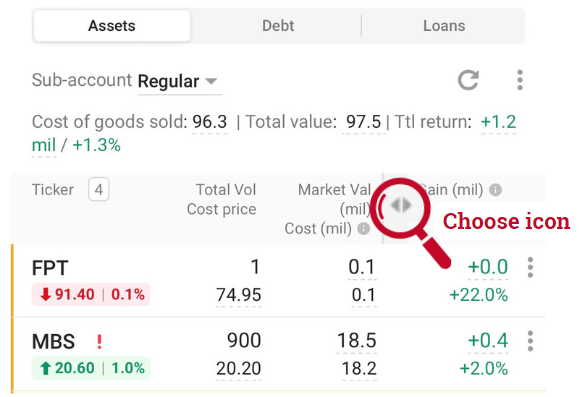
Bạn muốn góp ý về bài viết?
+ = Verify Human or Spambot ?
Choosing to trade stocks with TCBS helps investors maximize savings due to very low costs (commission-free stock trading, cash advance fees calculated on a daily basis, etc.). You can view a detailed overview of your operating costs paid at TCBS for a better understanding, as illustrated in the following guide:
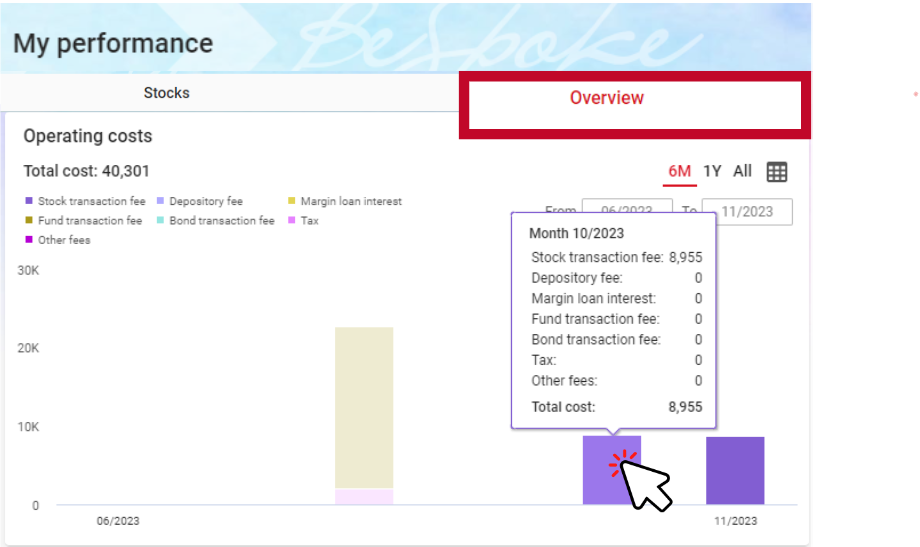
Bạn muốn góp ý về bài viết?
+ = Verify Human or Spambot ?